How to Edit Child Photography + Photoshop
Creative children's portraits at My Photoshop Classroom, including photographs of children, close-up children's portraits, children playing, and baby photographs.
By : Firos Muhammed on May 31, 2013
Step > 1
3 - Open the file > File > Open > Select picture
5 - Open level > Ctrl + L
Adjust the input level to the value 1.10
6 - The first step is to create Duplicate Layer
7- To create duplicate layer right click on the Background Layer
Step > 4
8 - Select the Pen Tool
10 - Once the Pen Toll reaches the ending point Click > Ctrl + Enter

15 - The result you will be getting is the above given
About the Author
Firos Muhammed is the Founder and Chief Editor of My Photoshop Classroom. He’s also a creative director/designer who specializes in front-end development (JavaScript, HTML, CSS) development. Being a highly enthusiastic designer, he has tried out his hands in web designing and development, interactive designing and more in the field of designing. If you’d like to connect with him, head on over to the contact page
By : Firos Muhammed on May 31, 2013
1 - Open Adobe Photoshop
2 - I am giving the original picture i have used here. you can download the same
and work on it
3 - Open the file > File > Open > Select picture
Shortcut > Ctrl + O
Step > 2
4 - Now lets start the editing work5 - Open level > Ctrl + L
Adjust the input level to the value 1.10
Shortcut > Ctrl + L
Step > 36 - The first step is to create Duplicate Layer
Step > 4
8 - Select the Pen Tool
9 - Cut Out the child figure from the picture, so that the effect are applied to the
background only
Step > 5
11 - The child image gets selected. then go to select > Inverse
for the background selection
12 - After the background gets selected, go to Blending Mode and select Lighten Effect

Step > 6
13 - Next go to Filter > Blur > Gaussian Blur
Step > 7
13 - In the Gaussian Blur window , mark radius value > 0.9
Step > 8
15 - Create a new Document
16 - Select paint bucket and fill black color
Step > 9
15 - Next go to filter > Render > Lens Flare...
16 - After that apply the values as shown below
Step > 10
15 - The result you will be getting is the above given
15 - The result you will be getting is the above given
Step > 11
15 - You will get 3 layers
16 - Select the Lens Flayer Layer and from the Blending Mode Select > Screen
Final Result
Thank You Guys
Firos Muhammed is the Founder and Chief Editor of My Photoshop Classroom. He’s also a creative director/designer who specializes in front-end development (JavaScript, HTML, CSS) development. Being a highly enthusiastic designer, he has tried out his hands in web designing and development, interactive designing and more in the field of designing. If you’d like to connect with him, head on over to the contact page



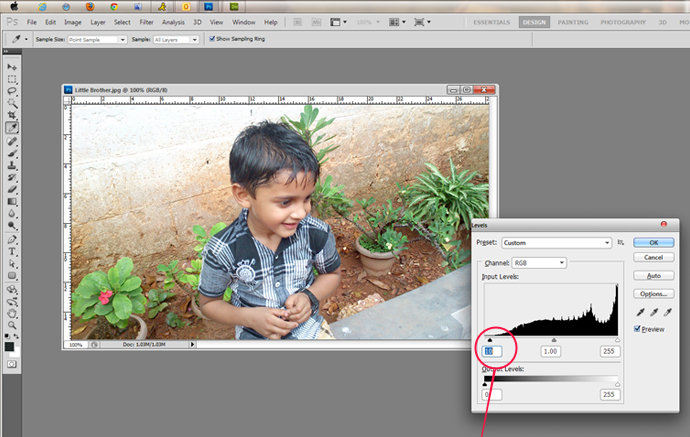

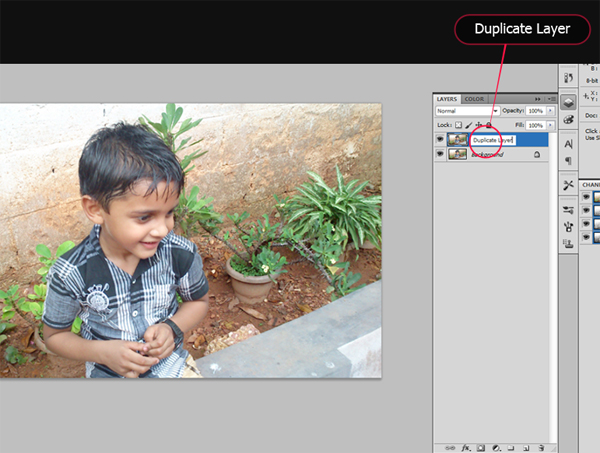

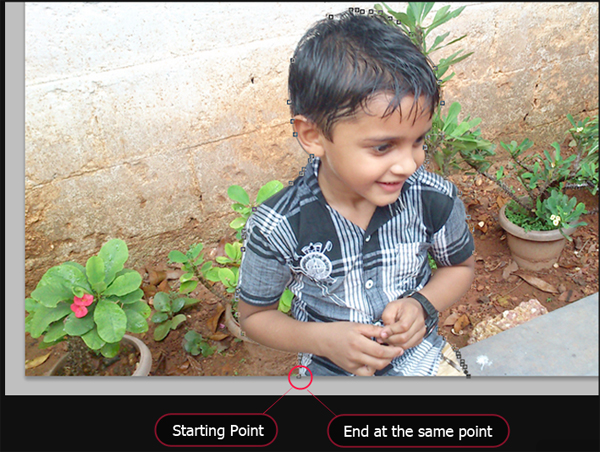


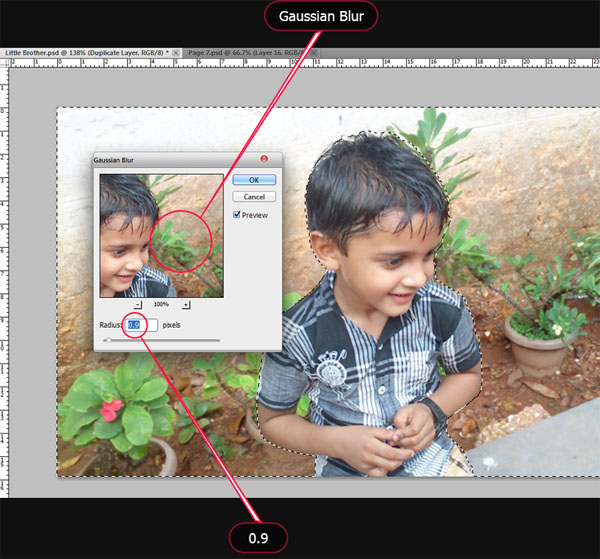

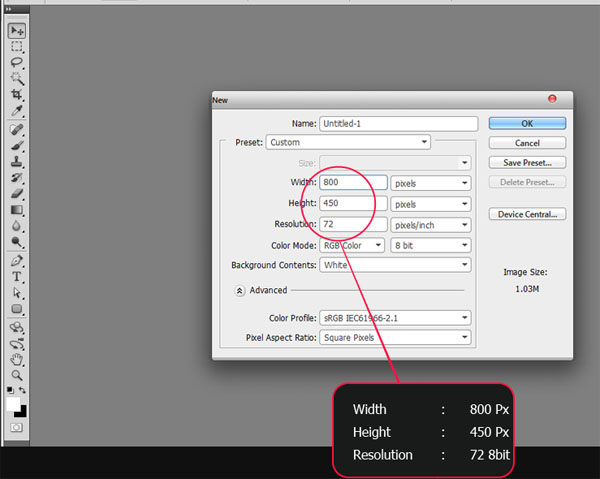

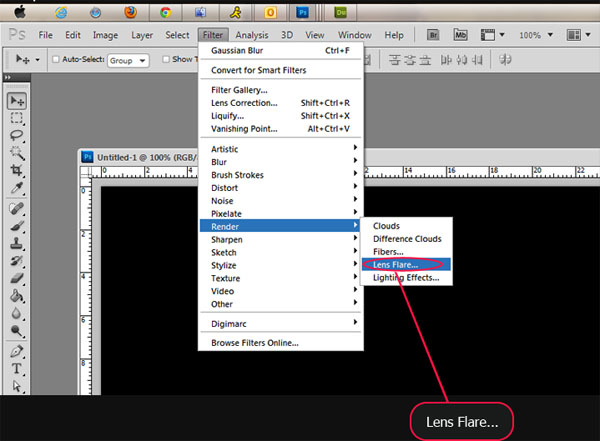

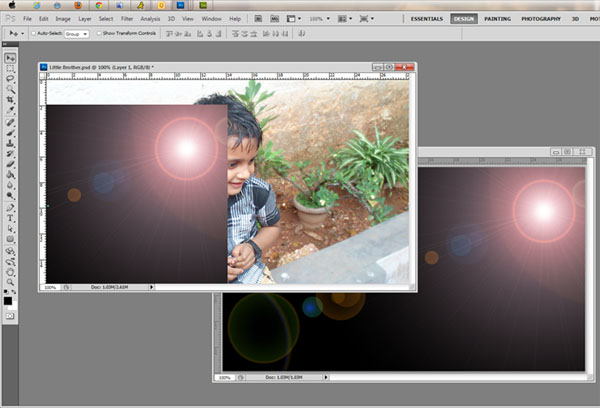
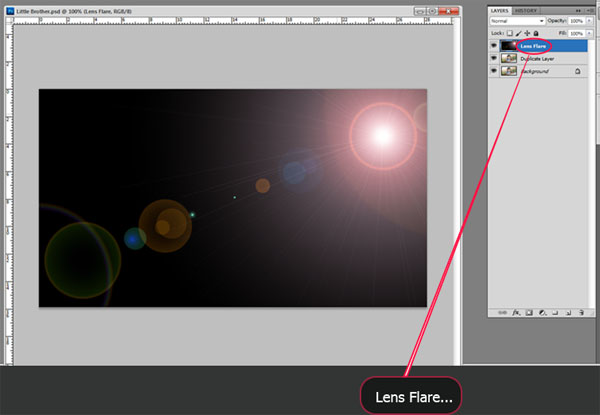












0 comments: